So there I was, trying out some existing C/++ code on Android for the first time, when:
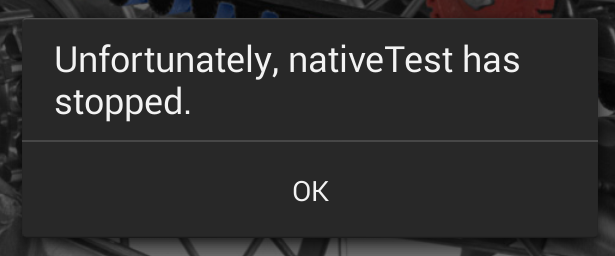
The first step, as always, is logcat. If you’re filtering the output to messages originating from your application, you’ll see something like this:
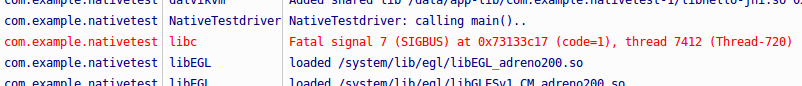
SIGBUS – this is a bus error. I caused a few of these as I learned C/++ on SPARC machines at Purdue. Disable the log filter and you get a good deal more information, including processor state and a stack trace:
Build fingerprint: 'google/occam/mako:4.3/JWR66Y/776638:user/release-keys'
Revision: '11'
pid: 14941, tid: 14982, name: Thread-1180 >>> com.example.nativetest <<<
signal 7 (SIGBUS), code 1 (BUS_ADRALN), fault addr 74c18c17
r0 00000001 r1 74c18c34 r2 c8c0476d r3 74c18c17
r4 6d6e3878 r5 74165e98 r6 00000004 r7 74b18fd8
r8 74c18c48 r9 74b18fd0 sl 74165ea8 fp 74c18c24
ip 00000003 sp 74c18c10 lr 73056bb0 pc 730573c4 cpsr 600f0010
d0 616d20676e696c69 d1 6163203a7265766e
d2 6d3e82086d3e8128 d3 6d3e82786d3e8229
d4 6d3ecbb86d3ecb80 d5 6d3ecc286d3ecbf0
d6 6d3ecc986d3ecc60 d7 6d3ecd086d3eccd0
d8 0000000000000000 d9 0000000000000000
d10 0000000000000000 d11 0000000000000000
d12 0000000000000000 d13 0000000000000000
d14 0000000000000000 d15 0000000000000000
d16 00001af3a10853bf d17 ffffffffffb3b4c0
d18 0002000000020001 d19 0006000500040003
d20 3fde8ba2e8ba2e8c d21 401e1745e0000000
d22 401e1745e0000000 d23 4028000000000000
d24 0008000700060004 d25 000a0008000a0009
d26 0000000000000000 d27 0000000000000000
d28 3ff0000000000000 d29 0000000000000000
d30 000a000a000a000a d31 0000000000000000
scr 60000012
backtrace:
#00 pc 000063c4 /data/app-lib/com.example.nativetest-1/libhello-jni.so (main+24)
#01 pc 00005bac /data/app-lib/com.example.nativetest-1/libhello-jni.so (Java_com_example_nativetest_MainActivity_doStuffC+68)
#02 pc 0001dc4c /system/lib/libdvm.so (dvmPlatformInvoke+112)
#03 pc 0004decf /system/lib/libdvm.so (dvmCallJNIMethod(unsigned int const*, JValue*, Method const*, Thread*)+398)
#04 pc 0004f8bd /system/lib/libdvm.so (dvmResolveNativeMethod(unsigned int const*, JValue*, Method const*, Thread*)+184)
#05 pc 00027060 /system/lib/libdvm.so
#06 pc 0002b5ec /system/lib/libdvm.so (dvmInterpret(Thread*, Method const*, JValue*)+184)
#07 pc 0005ff21 /system/lib/libdvm.so (dvmCallMethodV(Thread*, Method const*, Object*, bool, JValue*, std::__va_list)+292)
#08 pc 0005ff4b /system/lib/libdvm.so (dvmCallMethod(Thread*, Method const*, Object*, JValue*, ...)+20)
#09 pc 00054ccb /system/lib/libdvm.so
#10 pc 0000ca58 /system/lib/libc.so (__thread_entry+72)
#11 pc 0000cbd4 /system/lib/libc.so (pthread_create+208)
...
For this contrived example, the backtrace is enough information to track down the problem. It points us to the function ( main() ), which can then be inspected for suspicious code:
#include <stdint.h>
void main(){
uint8_t foo;
uint64_t bar = *((uint64_t *) &foo);
}
In a real application you’re likely to need more information; I took this opportunity to try GDB with Android.
GDB
The NDK comes with a convenient helper script called ndk-gdb. It has some capacity to launch your app for you (and breakpoint early in execution), but I don’t need that today – my crash doesn’t occur until after user interaction. First I launch the app (which is just a tiny piece of java code that calls my native main() via JNI), then run ndk-gdb from the project directory, and …
jruble@jruble-linux:~/NativeTest$ ndk-gdb
ERROR: Could not extract package's data directory.
Are you sure that your installed application is debuggable?
It took a little while to figure this one out, given that this was my first time using gdb with an Android device. It turns out that ndk-gdb is broken on Android 4.3 due to a broken run-as command (bug). You may be able to work around it with root (stackoverflow); I just plugged in a 4.2.2 device. (update: it’s fixed in 4.4)
Here’s what should happen:
jruble@jruble-linux:~/NativeTest$ ndk-gdb
GNU gdb (GDB) 7.3.1-gg2
Copyright (C) 2011 Free Software Foundation, Inc.
License GPLv3+: GNU GPL version 3 or later <http://gnu.org/licenses/gpl.html>
This is free software: you are free to change and redistribute it.
There is NO WARRANTY, to the extent permitted by law. Type "show copying"
and "show warranty" for details.
This GDB was configured as "--host=x86_64-linux-gnu --target=arm-linux-android".
For bug reporting instructions, please see:
<http://source.android.com/source/report-bugs.html>.
warning: Could not load shared library symbols for 78 libraries, e.g. libstdc++.so.
Use the "info sharedlibrary" command to see the complete listing.
Do you need "set solib-search-path" or "set sysroot"?
warning: Breakpoint address adjusted from 0x4014fb13 to 0x4014fb12.
0x400edf00 in epoll_wait () from /home/jruble/NativeTest/obj/local/armeabi-v7a/libc.so
(gdb)
It stops with a SIGTRAP in epoll_wait(). I’m not sure why – perhaps this is a convenience mechanism to automatically break when you attach a debugger.
(gdb) info program
Debugging a target over a serial line.
Program stopped at 0x400edf00.
It stopped with signal SIGTRAP, Trace/breakpoint trap.
(gdb) bt
#0 0x400edf00 in epoll_wait () from /home/jruble/NativeTest/obj/local/armeabi-v7a/libc.so
#1 0x40211b2c in ?? ()
#2 0x40211b2c in ?? ()
Backtrace stopped: previous frame identical to this frame (corrupt stack?)
(gdb)
Anyway, continuing..
(gdb) continue
Continuing.
I now perform the action that causes the crash.
[New Thread 28299]
Program received signal SIGBUS, Bus error.
[Switching to Thread 28299]
0x4fe473c4 in main () at /home/jruble/svn/tools/android_native_driver/NativeTest/jni/staticlib/sigbus.c:5
5 uint64_t bar = *((uint64_t *) &foo);
Must go deeper..
(gdb) disas /m main
Dump of assembler code for function main:
3 void main(){
0x4fe473ac <+0>: push {r11} ; (str r11, [sp, #-4]!)
0x4fe473b0 <+4>: add r11, sp, #0
0x4fe473b4 <+8>: sub sp, sp, #20
4 uint8_t foo = 123;//[8] = {1,2,3,4,5,6,7,8};
0x4fe473b8 <+12>: mov r3, #123 ; 0x7b
0x4fe473bc <+16>: strb r3, [r11, #-13]
5 uint64_t bar = *((uint64_t *) &foo);
0x4fe473c0 <+20>: sub r3, r11, #13
=> 0x4fe473c4 <+24>: ldrd r2, [r3]
0x4fe473c8 <+28>: strd r2, [r11, #-12]
6 }
0x4fe473cc <+32>: sub sp, r11, #0
0x4fe473d0 <+36>: pop {r11} ; (ldr r11, [sp], #4)
0x4fe473d4 <+40>: bx lr
End of assembler dump.
Here we can see that the offending line is a load double-word instruction (ldrd), which presumably has an alignment requirement. What’s the address?
(gdb) print /x $r3
$1 = 0x5406dc1f
So there’s the problem: 0x5406dc1f % 4 == 3. Assuming you have a good reason to point a uint64* at a uint8, make sure you only do it in a word-aligned way.
Miscellaneous
Linux is actually able to trap and emulate (“fix up”) offending unaligned accesses. You can control this behavior with /proc/cpu/alignment. (wiki.debian) My Android device can be configured with the forgiving kernel-fixes-your-mistakes behavior, but it makes sense that this is disabled by default: it’s likely very expensive.
On my device, LDRD instruction operands need only be word-aligned, not doubleword-aligned; i.e. the addresses must divide by 4, but they need not divide by 8.
My case only seems to happen with NDK Makefile configuration NDK_TOOLCHAIN_VERSION=4.8 and APP_OPTIM := debug; use clang or optimization and it goes away.


